Top Align Column Code Snippet
When you have columns that you want to make sure all top align in the section.
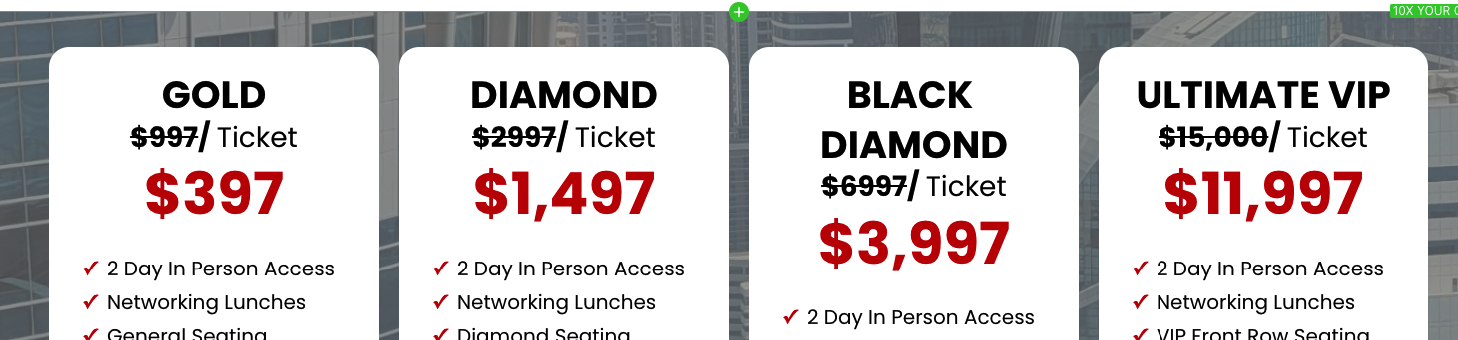
First you need to go to the settings > Advanced of each column and grab the css selector for each
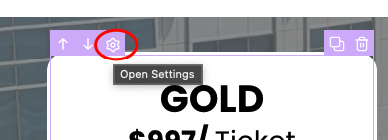
Click the Copy Button
Next go to Custom CSS and adjust the following code to include each of the CSS Selector Codes from your Columns. Notice that each css selector is seperated by a comma.
- #col-ZYZIPvx46UN, #col-Un96kRG4_s,#col--XkfqkaP8i,#col-2PSxLfJdYg,#col-B0HjTmW6Sy {
- align-self: flex-start;
- }